Author

To correctly add author information in a custom Joomla module using the PSA Schema plugin, you need to include specific comment tags in the article's content. Follow the steps below to set it up properly:
How to Set Up Author Information
In the custom module, add three HTML comment tags with the author's details:
Example of a Configured Module
Here’s a practical example of how the complete module would look:
Important Points
Author Name: Must be added as plain text (without special formatting).
Author Image URL: Use only the relative path, without including the site domain.
Correct Example: /images/authors/john-smith.jpg
Incorrect Example: https://www.mysite.com/images/authors/john-smith.jpg
Author Page URL: Also use a relative path, excluding the site domain.
Correct Example: /about/john-smith
Incorrect Example: https://www.mysite.com/about/john-smith
What the Plugin Does
The PSA Schema plugin automatically processes these comment tags and generates the appropriate schema.org markup for the author on the page.
It also appends your site’s base domain to the URLs, ensuring the schema works correctly.
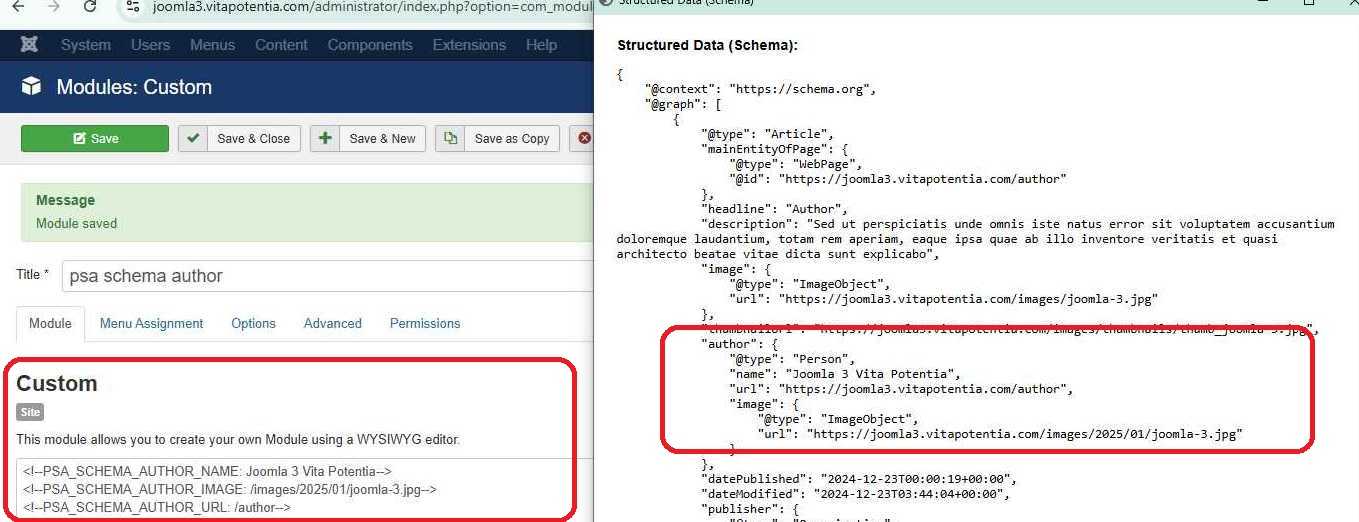
For Multiple Authors
If the site has multiple authors, create a separate custom module for each author. Then, include each module in the article where appropriate.
This ensures the PSA Schema plugin processes all authors correctly.

 Bahasa Indonesia
Bahasa Indonesia  Arabic (اللغة العربية)
Arabic (اللغة العربية)  Русский (Россия)
Русский (Россия)